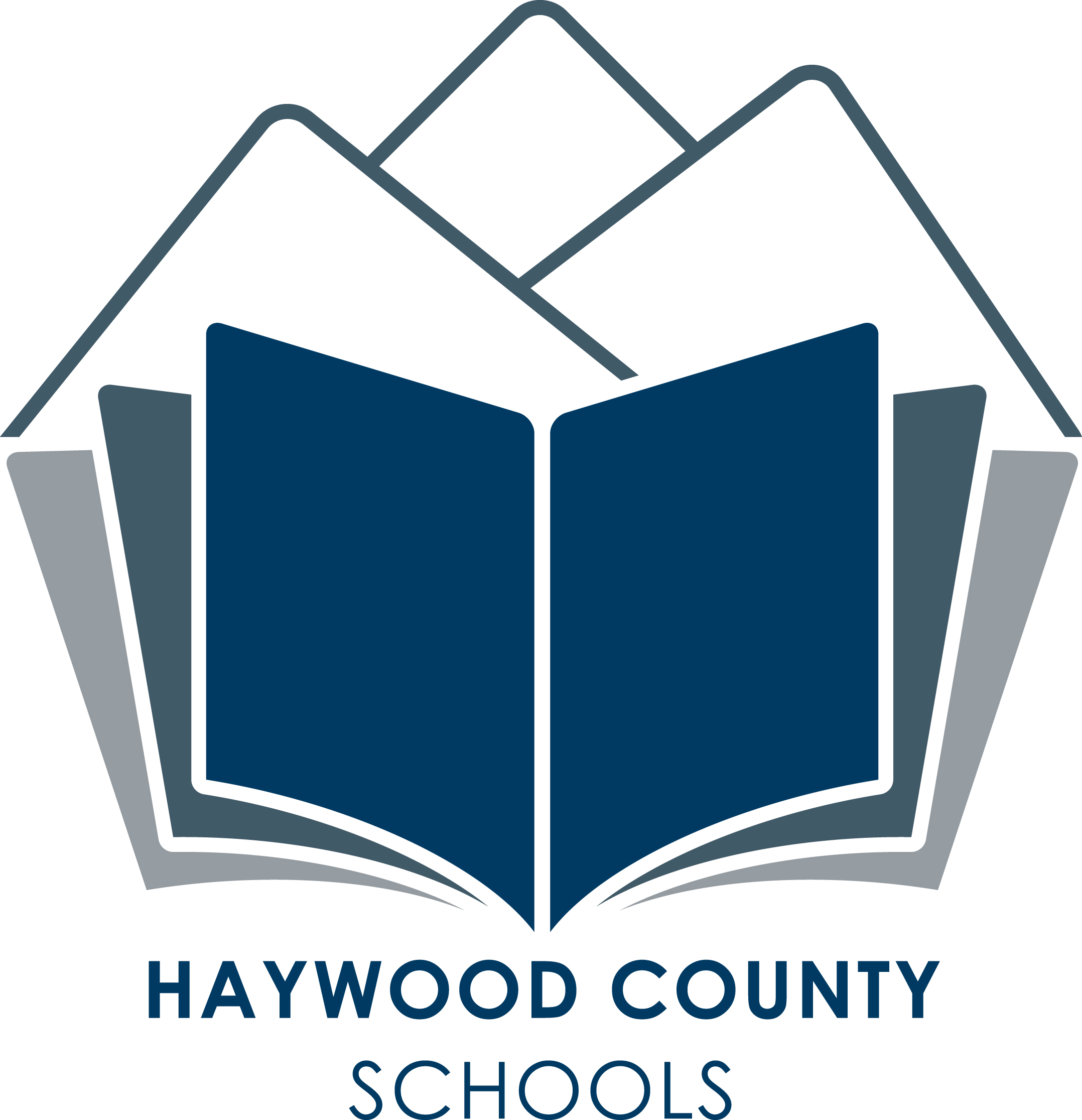To access PowerSource Training Videos
1. Log in to PowerSource: https://powersource.pearsonschoolsystems.com
2. Click Training > Distance Learning icon.
3. Choose a course and click Launch
You can work on a course, leave it, come back to it at a later time, and resume right where you left off. To resume working through a course:
1. Log in to PowerSource: https://powersource.pearsonschoolsystems.com
2. Click Training > Distance Learning icon to access your transcript.
3. Click Resume
Or Click on the Link Below
This is an awesome link for a quick resolution to issues you might be having with PowerSchool. Simply search for the item in the index and it will bring up a two to three minute video to assist you with the process your struggling with.
Video Links
Teachers
Introducing Parents to PowerSchool’s Parent Portal
PowerTeacher Gradebook: Getting Started
PowerTeacher Gradebook: Working with Grades
PowerTeacher Gradebook: Analysis and Reporting
Administrators, Counselors, and Office Staff
PowerSchool Basics for Administrators Part 1
PowerSchool Basics for Administrators Part 2
PowerSchool Basics for Administrators Part 3
Managing Students in PowerSchool
Introducing Parents to PowerSchool’s Parent Portal
Managing Grades and Academic Data Part 1
Managing Grades and Academic Data Part 2
PowerSchool Administration and Management
Counselor and Administrative Skills Part 1
Counselor and Administrative Skills Part 2