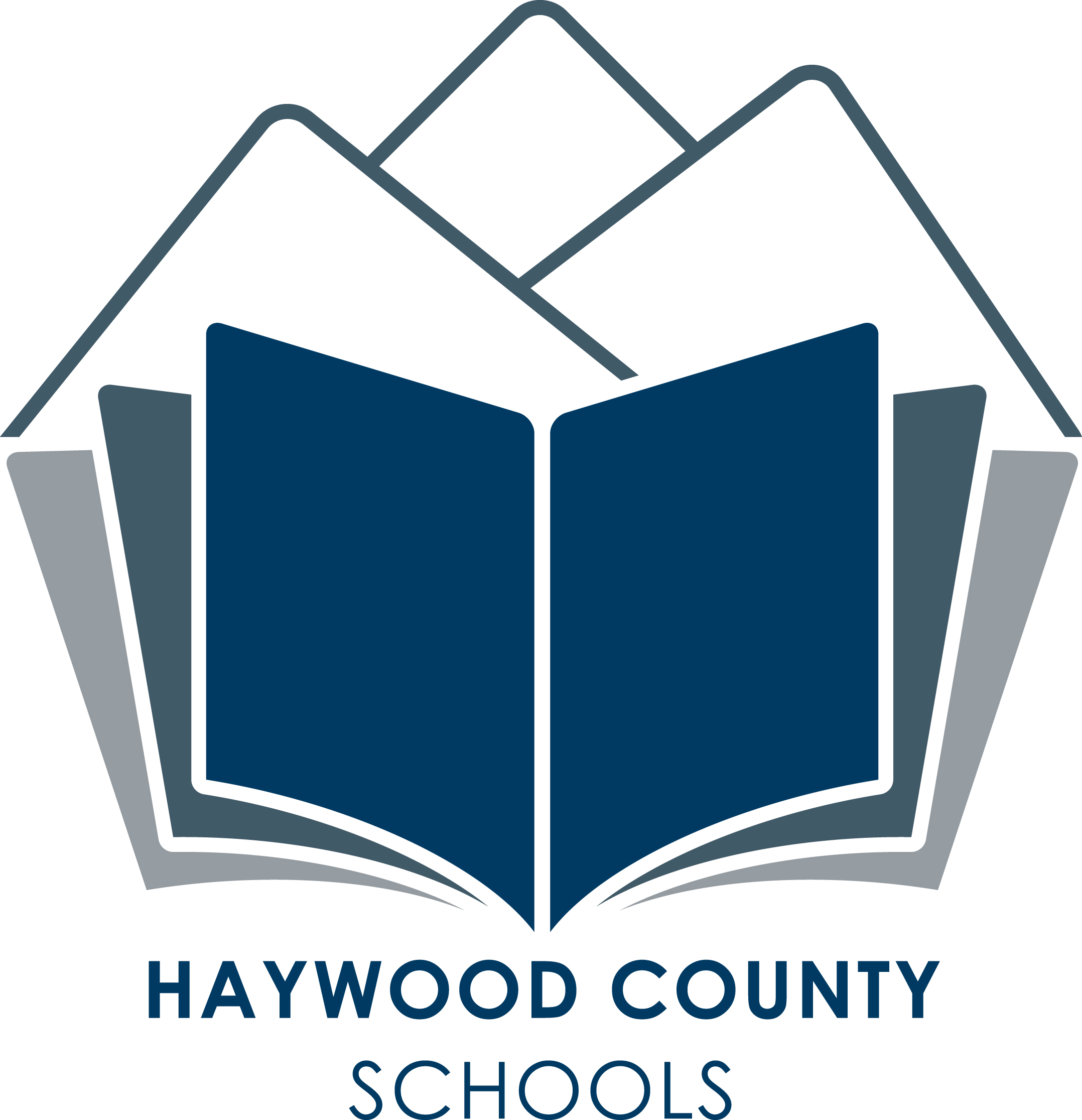Losing documents on your computer can be frustrating. Many users have thousands of documents on their computers, and we add several more documents each day. When accidents happen or a hard drive fails, data can be lost. If users haven’t backed up often, there isn’t much we can do to get the lost documents back. Often, these documents are simply gone. There are a few things users can do to prevent this from being a disaster.
– First, Organize what you have.
There are quite a few strategies you can use to backup your data. Keep in mind, the most important thing you can do is to actually have a strategy.
Without a process, the idea of finding your documents can become complicated. I organize first by category and then by year. I have created folders for the most important categories that I deal with. Within those folders, I file all the related documents, pictures, audio files, etc. Once a year, I archive the data from that year. I move all the documents to an archive folder with the school year as the name. This way I can go back and look at historical files within a category. I am careful to try to name the documents consistently as well. This helps if I need to search for the documents at a later date. My strategy isn’t perfect, but it is important to have a strategy.
-Next, Make A Backup
A few years ago, I had a hard drive fail. I was unaware that the automatic backup software on my computer wasn’t making backups. I lost several documents that could not be recovered. It is important that you make time to check and backup your computer. Backing up your computer usually only becomes a priority after you lose important data. I know that was true for me.
Backing up can be a simple process. If you’re a novice, just copy the important files to an external storage device. Keep that device somewhere safe. By having your documents in two different places, you can protect yourself from loss. You can also back up documents within our network. To do this, copy the documents to a file on your H: drive. Keeping files on the H: drive is automatic for many of our users, so you might want to check regularly to make sure. These files are regularly backed up to an off site location. If something ever happens to the main files on the server, there is a second copy to fall back on. A final option for backing up your data is to send it to the cloud. I use both Google Drive and Dropbox. I like having some of my files available on both my laptop and my other devices if I need them. It doesn’t matter as much how you choose to back up as much as it does that you backup.
-Finally, Schedule Time to Clean Up Your Computer
Each week, I have a reminder set on my computer to check my files and make sure I have stuff organized in the right place. It usually reminds me to clean up my desktop files. It is also a reminder to backup important stuff that I might be working on. This way, if something horrible happens to my laptop, I still have my data.
Take a few minutes this week to take a look at your data. Make yourself a much more productive worker by better understanding your documents and data.